COOKIE USAGE POLICY
A cookie is a text file placed on your computer when visiting a site (or consulting an advertisement).
Cookies are managed by your internet browser.
The cookies deposited by www.www.atelier-restaurant.mu on your terminal answer to needs of navigation and optimization of the services on our site.
You can always choose to disable these cookies. Your browser can also be set to notify you of the cookies that are stored in your computer and ask you to accept them or not.
We remind you that the setting may change your access to our content and services requiring the use of cookies.
If your browser is configured to refuse all cookies, you will not be able to enjoy some of our services.
SETTING COOKIES IN YOUR BROWSER
Internet Explorer
In Internet Explorer, click the Tools button, and then click Internet Options.
On the General tab, under Browsing History, click Settings.
Click the Show Files button.
Microsoft Edge
In Microsoft Edge, go to More> Settings.
Select Show advanced settings.
Under Privacy & Services> Cookies, select the option that’s right for you.
Firefox
Go to the Tools tab of the browser and select the Options menu
In the window that appears, choose Privacy and click on Show cookies
Safari
In your browser, choose Edit menu> Preferences.
Click Security.
Click Show Cookies.
Google Chrome
Click the Tools menu icon.
Select Options.
Click the Advanced Options tab and go to the Privacy section.
Click the Show Cookies button.